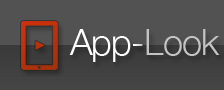Pages
Apple®Version: 1.4
• Universal app designed for iPad, iPhone, and iPod touch.
• New document manager to easily sort your documents and organize them into folders.
• Ability to change font style and size directly from the ruler when editing text.
• Smart Zoom for viewing and editing data.
Description
Exclusively designed for the iPad, iPhone, and iPod touch, Pages lets you create, edit, and view documents wherever you are. Every page looks stunning and clear on iPad — and also on iPhone 4 and the latest iPod touch, thanks to the high-resolution Retina display. Pages uses Smart Zoom to automatically zoom in on text while you type and zooms back out when you’re done, so it’s easy to write and edit on iPhone and iPod touch.
Get started quickly.
• Choose from 16 Apple-designed templates and styles to instantly create beautiful letters, reports, flyers, cards, and posters.
• Customize your document with the colors, fonts, and textures you like.
• View and edit Pages ’09, Microsoft Word, and plain text files. Easily import files from Mail, the web, your MobileMe iDisk, a WebDAV service, or your Mac or PC using iTunes File Sharing.
Edit and format your document.
• Write and edit documents using the onscreen keyboard or a wireless keyboard with Bluetooth technology.
• Easily add images to your document. Use dynamic text wrapping to flow text around images.
• Browse through your document using the page navigator and see a thumbnail preview of each page.
• Quickly add photos and videos from the Photos app using the Media Browser.
• Organize your data with beautiful charts and tables.
• Work without worry — Pages automatically saves your documents whenever you make a change.
• Use Undo to go back through your previous changes — even the next time you open your document.
Share your work.
• Use full-screen view to show your work right on your iPad.
• Take advantage of the amazingly clear Retina display on the iPhone or iPod touch to present your documents to others.
• Print wirelessly with AirPrint, including page range selection, number of copies, and two-sided printing.
• Copy documents to your MobileMe iDisk or a WebDAV service, or directly to your Mac or PC using iTunes File Sharing.
• Share your work by exporting it to Pages ’09, Microsoft Word, or PDF format and sending it via Mail. Or publish your documents to iWork.com public beta to share with anyone on a Mac or PC.