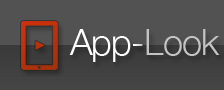Print to PDF
Enrique RodriguezVersion: 1.2
- Device to device printing over wifi
- Better classification of emails and web pages for different languages
- Support for special characters in file names
- Several bug fixes and improvements
Description
'Print to PDF' allows you to quickly save entire emails, web pages and documents to PDF so you can access them at any time, even when you are offline.
'Print to PDF' uses the built-in Print functionality on your iPhone/iTouch/iPad to save any email, web page or document as a PDF document. Simply launch the app to start the printer, go to the Mail, Safari or any app with AirPrint support and use the 'Print' function to save your information as PDF.
This app is great to:
* Save important emails that you may need to quickly access later
* Save any web page that you may want to read or consult later
* Print a document to PDF from any app with AirPrint support
The app let's you organize your PDF documents in different folders and it automatically classifies your documents separating emails, web pages and other prints.
To print to pdf you need to run this app on your device and then go to any app with AirPrint support to save the content you want. The PDF printer stays ON for a few minutes (the time that Apple allows apps to run on the background). After a few minutes the printer is turned off and you need to launch the app again to print other documents.
After a document is printed to PDF you can read it inside of the app, email it or open it with other apps that support reading PDFs like iBooks.
IMPORTANT NOTE: This app is NOT compatible with iPhone 3G and iTouch 1st and 2nd generation.
You can find more about the app on our website:
http://www.printtopdfapp.com
We hope our app will be useful to you! Let us know if you have any questions, we will be glad to help: support@printtopdfapp.com