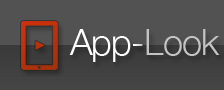Hello Baby Deutschland
P&G ProductionsVersion: 1.0.0
Added new application settings screens, more options!
Removed Help tab item and replaced with FAQ in the settings screens.
Added Youtube videos in FAQ section, more to come!
Added audio options for auto-start, background support on/off, foscam volume amplification on/off.
Added 1-way Blue Iris audio support
All new store UI for in-app purchases, simplified!
Fixed AirLive and Abus Eyseo PTZ presets
Fixed minor audio driver bug
Description
Spy on AND CONTROL public web cameras! View areas flooded or windswept by HURRICANE IRENE.
Monitor your own IP cameras for surveillance or as a baby monitor.
NATIVE FOSCAM AUDIO! The only Foscam PTZ app in the iTunes store with background audio support (1 way only, 2 way under development)
A combination of our immensely popular Live Cams and Live Cams HD applications into a single binary. Any in-app purchase removes ads.
Two apps in one:
- PUBLIC CAMERA VIEWER - View and control public cameras from all over the world in realtime
- HOME SURVEILLANCE SYSTEM - Monitor and control your own private security cameras (IP-enabled using JPEG and MJPEG video, MPEG/H.264 not currently supported)
Loaded with features, all in a FREE download that allows you to try before you buy.
- Universal binary, runs on all iPad and iPhone/iPod Touch devices (iOS 3.2 or better)
- View realtime public webcams (roughly 4500 included in the app)
- Control pan-tilt-zoom (PTZ) enabled devices
- Save and view your own private IP-enabled cameras, supporting an unlimited number of personal devices from hundreds of manufacturers
- One-way audio supported (private cameras only) for many models of Foscam, Apexis, Axis, TRENDnet, DLink, Sony, Panasonic, Wansview, Instar, Hootoo, and more on the way!
- Search the internal database, mark cameras as favorites, save snapshots
- Map, list and thumbnail view modes, your choice!
- Swipe up/down on thumbnail screen to hide/show the titles
- Advanced camera settings for many private camera models, adjust your brightness, contrast, exposure levels, etc
** In-app purchases available via the STORE button **
1. Public cameras - Purchase the public camera license to remove advertising and improve the refresh rate of thumbnails.
2. Private cameras - Enter your private security camera data to test it out before purchasing. Once you have confirmed compatibility you can remove obstructive viewing banners using an in-app purchase. Contact support@eggmantechnologies.com if you have questions about camera setup.
You can purchase a license on one device and then install on many more. Simply use the "Restore Purchases" button to detect and activate your existing license!
Try it for free now, and purchase licenses within the app if you like what you see. No subscription fees, all licenses are for the lifetime of the product once purchased. This release is ad-supported so we encourage you to view ads once in a while if you wish to support us without making a purchase.
Have you found some public cameras online that aren't in the app? Add them into your personal copy of the app by using the private camera interface and the JPEG or MJPEG camera profiles. See http://livecams-iphone.com for details on how to add them.
*Note: See http://www.eggmantechnologies.com for a list of known supported devices. Contact our support email for compatibility questions on unlisted devices. Devices must support JPEG or MJPEG video (not via RTSP, H264 or MPEG video) .
Webcams on your PC/Mac/Linux computers are supported via third-party software (click Add Camera and then the software tab to see a list of possibilities).
Follow us:
Twitter - @eggmantech
Facebook - Eggman Technologies Inc.
Web - http://www.eggmantechnologies.com